Stream Original Shows on the Best Screen in the House

Your Playlist, Saved Across Your Apps and Devices
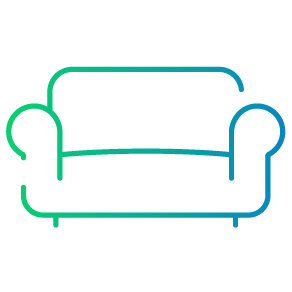
Watch Films & Documentaries with Friends

Find Videos Quickly with Easy Navigation
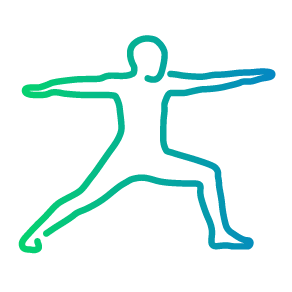
Simplest Way to Practice Yoga at Home
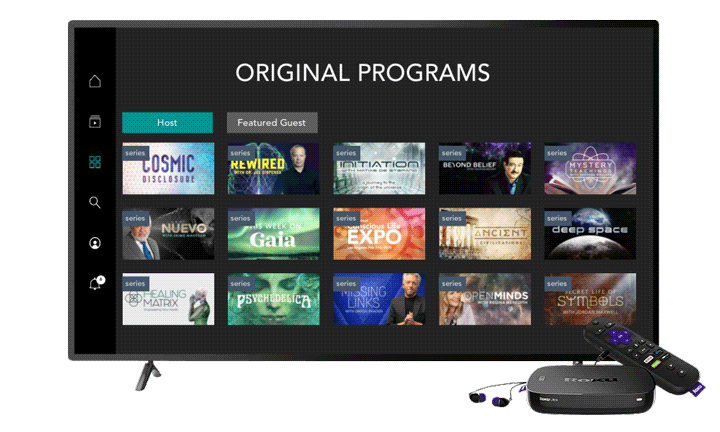
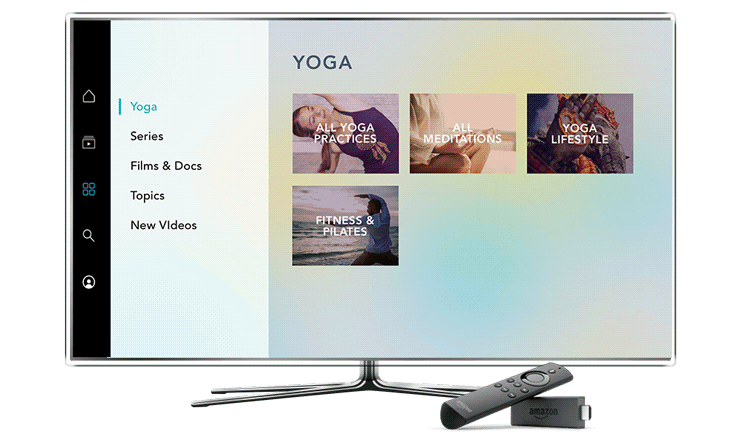

Step 1: Select Search from the main menu sidebar, and search for Gaia.
Step 2: Navigate to Apps & Games to find the Gaia app and access the download option.
Step 3: The Gaia application will then appear on your Apps page.
Gaia is now installed on your Fire TV!
Start streaming and raising your awareness!
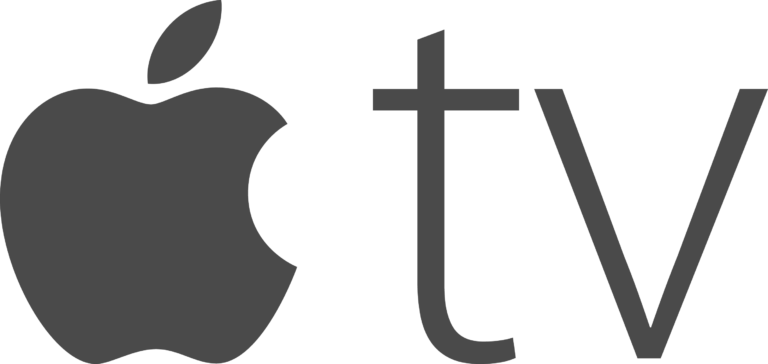
Step 1: Open the App Store on your Apple TV.
Step 2: Select Search and search for Gaia.
Step 3: Select the Gaia app.
Step 4: To begin downloading, select Get, and enter the password for your Apple ID, if requested.
Gaia is now installed on your Apple TV!
Start streaming and raising your awareness!
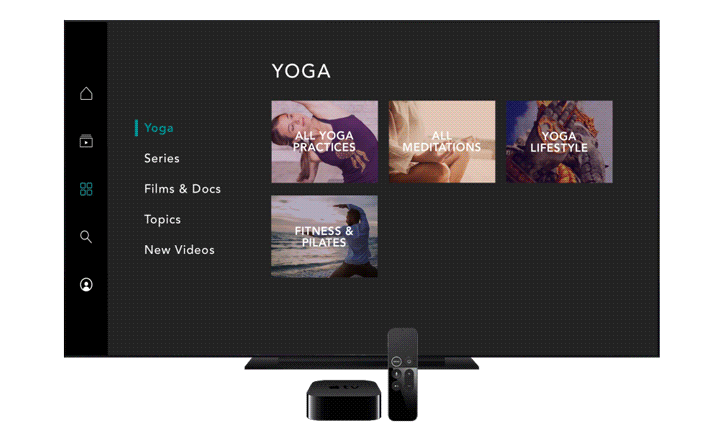
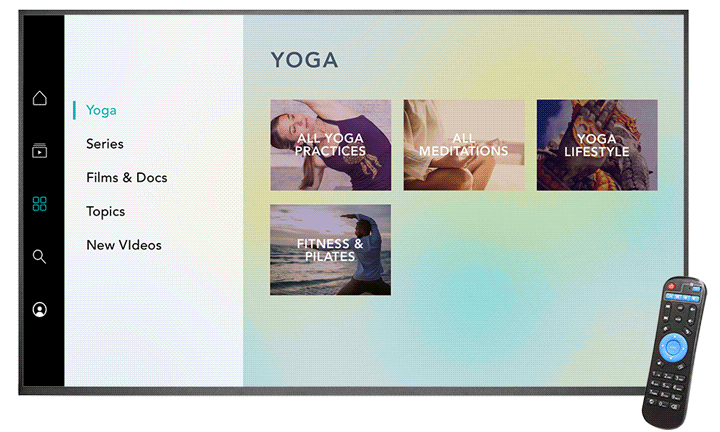
![]()
Step 1: Select Search using the keyboard icon on the upper left of the screen
Step 2: Type “Gaia app” and click the magnifying glass icon on right of keyboard
Step 3: Select “Gaia for Android TV”, and then select “Install”
Step 4: When install is complete, select “Open”
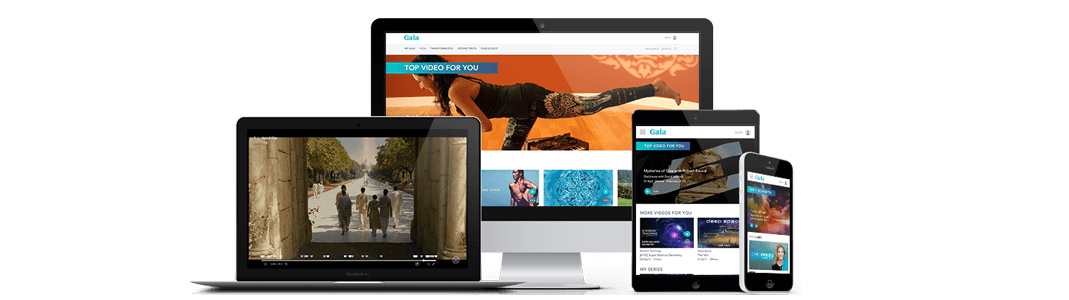
EVOLVE CONSCIOUSNESS ANYWHERE
Gaia helps you achieve your highest potential at your convenience. Stream our unique programming on the screen of your choice. Currently available on the new Apple TV, Roku, IOS, Chromecast, and on the web.